
Print Your Photos on Canvas, Acrylic, Metal or Fine Art Paper
Transform your pictures into truly original works of art.
Get StartedSee How it Works
Check out our easy guide on how to turn your pictures into a work of art! Make sure you are logged into your iCanvas account before you start.

Upload Your Photos
This saves the image to your account, so you can order your Custom Print. You need to be logged into your iCanvas account begin the upload.
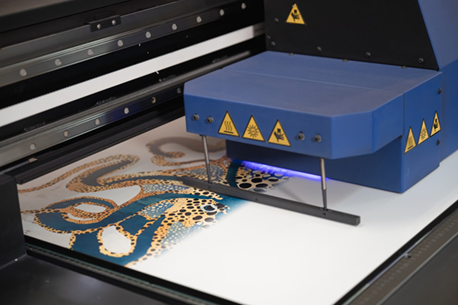
Customize your print
Whether you pick traditional canvas or Steelpix, your print will be handcrafted by our in-house teams.

Review it within 48 hours
All for free! Our graphic artists will remove red eye, brighten, sharpen, and color-correct to help your image look its best. Then we'll send it to you for approval before printing.

Enjoy your custom print
We will print, assemble and ship your art within a couple of days!
Why Customers Love It


"The whole process was an easy one. From placing the order to reviewing the proof to the final product. When the product arrived, it was much better than I thought it would be. The colors were so vivid and it was so well made."
Ana T., Custom Art Customer